Multimedia: Definition, Characteristics & Applications
Published by Emil Abraham,

Multimedia has become an inevitable part of any presentation. It has found a variety of applications right from entertainment to education. The evolution of internet has also increased the demand for multimedia content.
Topics covered:
- Definition of Multimedia
- Elements of multimedia
- Types of multimedia
- Linear and non-linear
- Features of multimedia
- Applications of multimedia
- Multimedia system architecture
Speaking directly with a person one on one is immediate and does not require mediation. This is communication in its purest form. The purpose of a medium is to assist in the conveying of a message. When using more than one type of medium, we refer to it as multimedia, whether or not it is computer-based. At one time, media mainly applied to newspapers as a way to disseminate news and information to the masses. Now, media encompasses many forms of communication.
The simplest explanation of multimedia is "the combination of two or more media." However, multimedia is vastly more complex than the term implies. It intertwines a myriad of media elements and, as a result, makes for a more comprehensive end product than when media components are experienced independently. Multimedia means that computer information can be represented through audio, video, and animation in addition to traditional media (i.e., text, graphics/drawings, images). Multimedia also refers to the use of electronic media to store and experience multimedia content. Multimedia is similar to traditional mixed media in fine art, but with a broader scope. The term "rich media" is synonymous for interactive multimedia.
The media in multimedia comes in different forms: graphics, photography, text, audio (sound effects, music, voice-over, and so on), video, and animation.
Individually, each one serves as a powerful communication vehicle for both expressive and practical purposes. Melded together, they allow for a more dynamic and engaging experience. The final result is improved on even further when there is cooperation and coordination between the disparate media components.
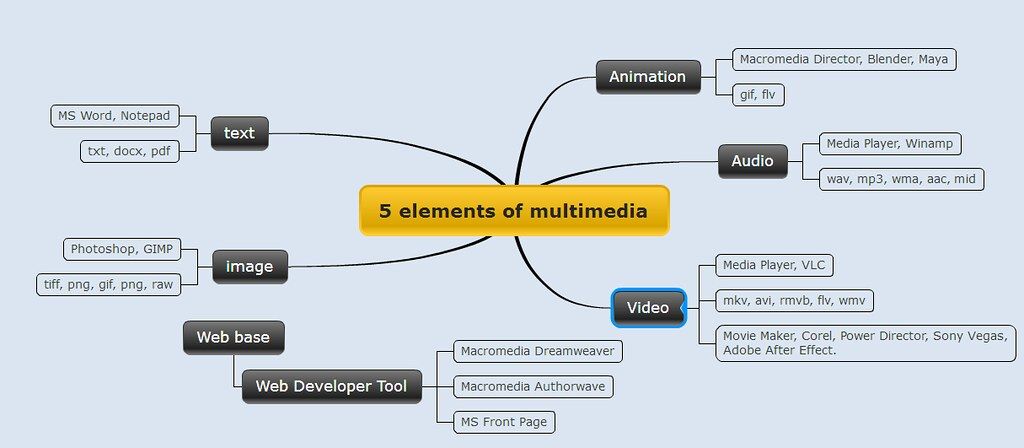
Marshall McLuhan was a leading and influential media communication theorist who coined the familiar phrase "The medium is the message". The subject matter is by no means irrelevant, but the delivery format is a crucial factor in how the message comes across. This is where the immense power and influence of multimedia lie.
Multimedia is a synergistic process whereby various media elements work together to make a stronger, more cohesive whole. Take it one step further—get a person involved by providing interactivity with a multimedia program, and there will be even greater potential to increase the educational and entertainment value. Adding user choices with the help of computer code leads to the interactive in interactive multimedia and generates an engaging, multifaceted experience.
Linear and non-linear multimedia
Multimedia may be broadly divided into linear and non-linear categories. Linear active content progresses without any navigation control for the viewer such as a cinema presentation. Non-linear content offers user interactivity to control progress as used with a computer game or used in self-paced computer based training. Non-linear content is also known as hypermedia content.
Linear multimedia
- Users have little control over the presentation, just sit back and watches the presentation
- The presentation normally plays from the start to end or even loops continually to present the information.
- A movie is a common type of linear multimedia
Interactive/non-linear multimedia
- Users dictate the flow of delivery, to control the what and when.
- Users have the ability to move around or follow different path through the information presentation.
Advantage: complex domain of information can be presented.
Disadvantage: users might lost in the massive "information highway".
Useful for: information archive (encyclopedia), education, training and entertainment.
Multimedia presentations can be live or recorded. A recorded presentation may allow interactivity via a navigation system. A live multimedia presentation may allow interactivity via interaction with the presenter or performer.
Features
- Multimedia presentations may be viewed in person on stage, projected, transmitted, or played locally with a media player.
- A broadcast may be a live or recorded multimedia presentation. Broadcasts and recordings can be either analog or digital electronic media technology.
- Digital online multimedia may be downloaded or streamed. Streaming multimedia may be live or on-demand.
- Multimedia games and simulations may be used in a physical environment with special effects, with multiple users in an online network, or locally with an offline computer, game system, or simulator.
- Enhanced levels of interactivity are made possible by combining multiple forms of media content. But depending on what multimedia content you have it may vary. Online multimedia is increasingly becoming object-oriented and data-driven, enabling applications with collaborative end-user innovation and personalization on multiple forms of content over time.
- Examples of these range from multiple forms of content on web sites like photo galleries with both images (pictures) and title (text) user-updated, to simulations whose co-efficient, events, illustrations, animations or videos are modifiable, allowing the multimedia "experience" to be altered without reprogramming.
Applications
Multimedia finds its application in various areas including, but not limited to, advertisements, art, education, entertainment, engineering, medicine, mathematics, business, scientific research and spatial, temporal applications.
- Creative industries - Creative industries use multimedia for a variety of purposes ranging from fine arts, to entertainment, to commercial art, to journalism, to media and software services provided for any of the industries listed below. An individual multimedia designer may cover the spectrum throughout their career. Request for their skills range from technical, to analytical and to creative.
- Commercial - Much of the electronic old and new media utilized by commercial artists is multimedia. Exciting presentations are used to grab and keep attention in advertising. Industrial, business to business, and interoffice communications are often developed by creative services firms for advanced multimedia presentations beyond simple slide shows to sell ideas or liven-up training. Commercial multimedia developers may be hired to design for governmental services and nonprofit services applications as well.
- Entertainment and Fine Arts - In addition, multimedia is heavily used in the entertainment industry, especially to develop special effects in movies and animations. Multimedia games are a popular pastime and are software programs available either as CD-ROMs or online. Some video games also use multimedia features. Multimedia applications that allow users to actively participate instead of just sitting by as passive recipients of information are called Interactive Multimedia.
- Education - In Education, multimedia is used to produce computer-based training courses (popularly called CBTs) and reference books like encyclopaediaand almanacs. A CBT lets the user go through a series of presentations, text about a particular topic, and associated illustrations in various information formats. Edutainment is an informal term used to describe combining education with entertainment, especially multimedia entertainment.
- BYJU'S – The Learning App is the common brand name for Think and Learn Private Ltd., a Bangalore-based educational technology (EdTech) and online tutoring firm founded in 2011 by Byju Raveendranat Bangalore (India). In March 2019, it became the world's most valued edtech company at $5.4 billion (Rs 37,000 crore).
- Engineering - Software engineers may use multimedia in Computer Simulations for anything from entertainment to training such as military or industrial training. Multimedia for software interfaces are often done as collaboration between creative professionals and software engineers.
- Industry - In the Industrial sector, multimedia is used as a way to help present information to shareholders, superiors and coworkers. Multimedia is also helpful for providing employee training, advertising and selling products all over the world via virtually unlimited web-based technologies.
- Mathematical and Scientific Research - In Mathematical and Scientific Research, multimedia is mainly used for modeling and simulation. For example, a scientist can look at a molecular model of a particular substance and manipulate it to arrive at a new substance. Representative research can be found in journals such as the Journal of Multimedia.
- Medicine - In Medicine, doctors can get trained by looking at a virtual surgery or they can simulate how the human body is affected by diseases spread by viruses and bacteria and then develop techniques to prevent it.
- Multimedia in Public Places - In hotels, railway stations, shopping malls, museums, and grocery stores, multimedia will become available at stand-alone terminals or kiosks to provide information and help. Such installation reduce demand on traditional information booths and personnel, add value, and they can work around the clock, even in the middle of the night, when live help is off duty.A menu screen from a supermarket kiosk that provide services ranging from meal planning to coupons. Hotel kiosk list nearby restaurant, maps of the city, airline schedules, and provide guest services such as automated checkout. Printers are often attached, so users can walk away with a printed copy of the information. Museum kiosk are not only used to guide patrons through the exhibits, but when installed at each exhibit, provide great added depth, allowing visitors to browser though richly detailed information specific to that display.
Hypermedia is an extension to what is known as hypertext, or the ability to open new Web pages by clicking text links on a Web browser. Hypermedia extends upon this by allowing the user to click images, movies, graphics and other media apart from text6 to create a nonlinear network of information. The term was coined by Fred Nelson in 1965.
Multimedia System Architecture
Multimedia applications can be categorised as live or orchestrated.
- Live applications are those which involve interaction among the users of the application, such as video conferencing, and the data generated and reproduced on the fly.
- Orchestrated applications are those that reproduce multimedia data that was previously generated and stored in some medium where the user can control and playback according to their requirements.
Examples include Computer-assisted instruction (CAI) packages, pay-per-view movies, and business presentations. In order to satisfy the requirements of these different categories of applications, a range of multimedia system architectures would be required, with different emphasis on the capabilities of individual components.
Multimedia systems can either be stand alone or networked. The architecture of a stand alone vs. a networked multimedia system are similar, the only difference being the presence of a storage subsystem vs. a network subsytem at the lowest level. A networked multimedia server would incorporate both subsystems. The storage subsystem consists of databases to organize and keep track of the various multimedia objects that make up a given presentation, and storage devices that the databases and media contents reside in.
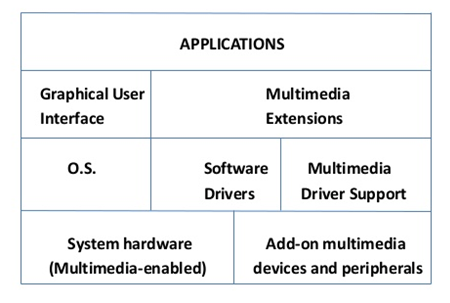
Applications: Multimedia-related product/apps
GUI: Allows user to interact with the device through graphical icons instead of text
OS: Software which controls the overall function of the system
System hardware: External connected components, e.g., mouse, keyboard
Software drivers: Software which helps the system hardware work properly
Add-on MM devices: External devices which are connected, e.g., scanners, camera, speakers, microphone
MM Driver Support: Software which helps the add-on devices to work properly
Multimedia extensions: Deals with the processor and storage capacity, since multimedia requires high processing power.
